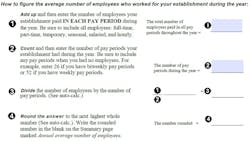The deadline to electronically submit information from the Occupational Safety and Health Administration’s (OSHA) Form 300A for the year 2022 is fast approaching. Your establishment's injury and illness recordkeeping forms should be complete and posted at this time, but are you aware that OSHA also requires certain establishments to submit electronically the information from Form 300A?
OSHA Form 300A is a summary of all the injuries and illnesses that took place in an establishment during the previous year. The injuries and illnesses recorded on any of the recordkeeping forms must meet the OSHA recordable criteria. OSHA Form 300A is required to be posted by February 1st of each year. In 2019, OSHA updated its recordkeeping rules to include an electronic submission of the information from form 300A for certain industries.
To help you stay compliant, I’ve compiled a quick checklist that explains what you need to submit by the March 2 deadline. If your organization has a digital environment, health and safety (EHS) solution, this information is likely easily accessible from a dashboard or custom report.
1: Ensure Completion of OSHA Forms 300 and 301
OSHA provides 3 separate forms for recordkeeping of work-related injuries and illnesses:
● OSHA Form 300
● OSAH Form 300A
● OSHA Form 301
OSHA Form 300
OSHA Form 300 requires you to account for each injury and illness that took place in the previous year (this round is for 2022). Each injury or illness to an employee which meets the recordable criteria will be entered as an individual line item on OSHA Form 300. The form will require information such as:
● Case Number
● Employee Name
● Description of the Case
● Classification of the Case
● Number of lost days for the employee
OSHA Form 301
OSHA Form 301 is an individual account of a recordable case. A separate 301 form is used for each case that meets the recording criteria. Most people refer to the 301 as a “First Report of Injury” form.
Let’s take a closer look at OSHA Form 300A since its information is necessary for establishments required to submit electronically.
OSHA Form 300A
The 300A form is a summary form of all the information found on OSHA Form 300. Here is how your establishment should complete the 300A Form.
2. Tally Workplace Incidents and Illnesses
You’ll need to add up the following incidents from your 300 Form and record them on the 300A Form:
● Total number of cases
- Fatalities
- Cases with days away from work
- Cases with job transfer or restriction
- Other recordable cases
● Total number of days away from work/job transfer/restriction
● Total number of injury and illness types
3: Calculate Total Number of Hours Worked
Part of the form requires you to submit the number of hours employees worked and how many employees work at your organization.
Your HR department should be able to tell you how many employees worked at your organization in 2022.
To calculate the total number of hours worked by all employees, you can multiply the number of full-time employees by 2,000 hours (which is the commonly agreed-upon standard number of work hours for full-time employees). The graphic below can help you calculate this number as well.
4: Identify A Certifying Official to Sign the Form
A certifying official is someone at your organization who can attest with a signature that they examined the OSHA 300 and 300A form and believe that it’s reasonably accurate.
A certifying official is typically the company’s owner. If the owner is unavailable to sign the form, the certifying official can be someone in the C-suite. If that person is unavailable, the highest-ranking company official working at that organization may also sign.
5: Understand If You Qualify for Electronic Submission
OSHA only requires certain establishments to submit the information from the 300A Form electronically in the ITA. If your establishment meets the following criteria then it must make the electronic submission by March 2nd.
Establishments with 250 or more employees
Establishments with 20-249 employees in certain high-risk industries
OSHA updated both its login rules and submission options as of October 2022.
The login rules required you to have both an ITA account and a Login.gov account to access the application. All current and new account holders must connect their ITA account to a Login.gov account with the same email address to access the application for the 2023 collection of calendar year 2022. For more information on the new login rules, you can watch OSHA’s how-to video.
Regarding submissions options, you can either manually enter the data, upload a CSV file to add multiple establishments at the same time, or transmit data electronically via an API. However, few establishments are required to electronically submit their OSHA Form 300 data. You can find out if your establishment qualifies by visiting OSHA’s ITA page.
6: Post OSHA Form 300A Where It’s Easily Visible
OSHA requires companies to physically print the OSHA Form 300A and post it in a public area of the business for employees to view. This can be any area that hosts regulatory posters or company updates. Break rooms or hallways are generally good places to put it – as long as it’s easily accessible and not hidden behind other printed materials.
OSHA 300 forms must be posted at an easily visible and accessible place in the organization between February 1st and April 30th.
7: Monitor for the Proposed Rule Change
OSHA has proposed rules which would update the criteria for which establishments would need to complete electronic reporting, however, those rules have not reached the final stages and so we must follow the current rules in effect.
Ask For Help If You Need It
OSHA 300 recordkeeping is typically a year-long effort. Working with your EHS compliance partner during the process and over the year can help your organization remain compliant and pull accurate OSHA Form 300 data quickly and efficiently.
Zach Pucillo, EHS Compliance Manager at KPA, an EHS and workforce compliance software and services provider for midsize businesses. KPA solutions help clients identify, remedy, and prevent workplace safety and compliance problems across their entire enterprise.